Delete Telegram Account Permanently: The cloud-based instant messaging App Telegram is a secure messaging app that offers end-to-end encryption to keep your personal communications away from unwanted snoopers.
If you’re one of the 400 million active users who use the private messaging app Telegram and Now If you’ve decided to leave Telegram for any reason then remaining your account active makes no sense. If you want to Delete Your Telegram Account before leaving then here is the Step-by-Step Guide to follow in order to Delete your Telegram Account Permanently.

The Telegram is a messaging app is almost similar to WhatsApp but it doesn’t allow you to Delete Telegram Account Permanently from the Android or iOS app. In order to Delete or Deactivate Telegram Account Permanently, you need to visit Telegram Web https://my.telegram.org/ Mobile or Desktop Browser.
Contents
Keep in Mind Before Delete Telegram Account
- You can’t delete your Telegram Account within the App. You should use a Mobile or Laptop Web Browser.
- All of your Telegram Group, Message & Bots will remove Completely.
- Your Telegram Channels will be taken over by the Admin.
- All the Contacts on Telegram will be lost.
- After Deleting Telegram Account permanently, it cannot be reinstated.
- If you want you can Create a New Telegram Account with the Same Mobile Number but you can’t restore your chat history and contact list.
Peoples love using Telegram because it is secure and it also provides the ability to create Telegram groups of up to 100000 members & lots of other unique features.
How to Delete Telegram Account Permanently?
You may have tried to Delete your Telegram Account within the App but there is no direct option available to deactivate your account instantly. Telegram Allow users to Delete Account on the Telegram Web https://my.telegram.org/auth?to=deactivate Link.
- First of all Open a Web Browser on your Smartphone or PC
- Now Visit Telegram Web deactivate Link here
- Enter your registered Mobile Number you’ve used during sign up and Click on Next

- Now You will receive Confirmation Code on your Telegram Messanger.
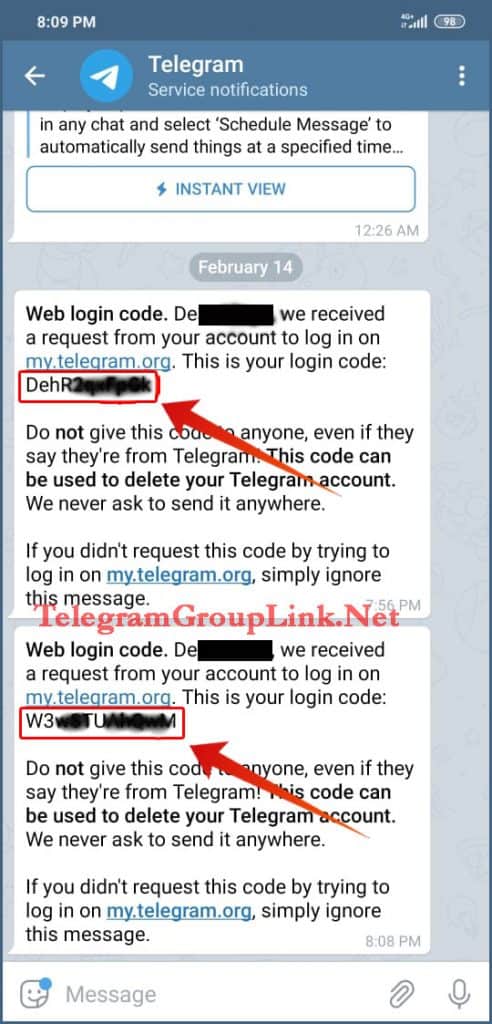
- Now back to your Web Browser and Enter the Confirmation Code and Click on Sign in.
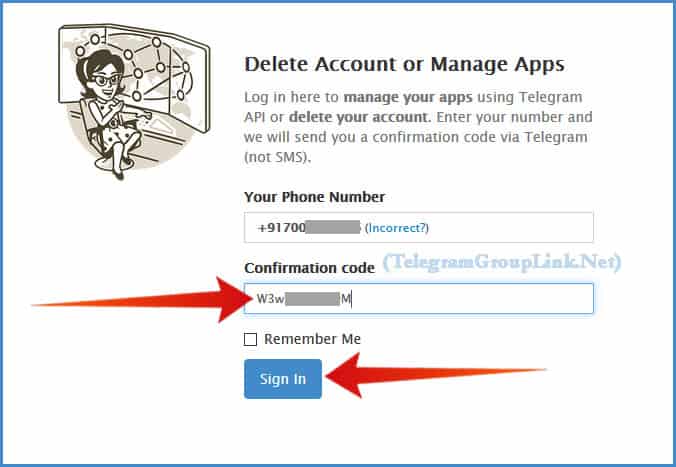
- Once you Login to Telegram Web you’ll see an option to ask why you want to leave Telegram which is optional. Simply click on “Done“
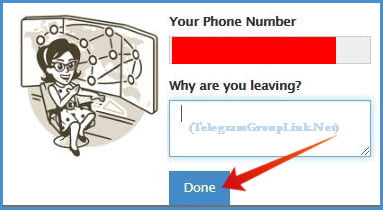
- A popup will appear for confirmation. If you are sure about your decision, click on Yes, delete my account in the popup window.
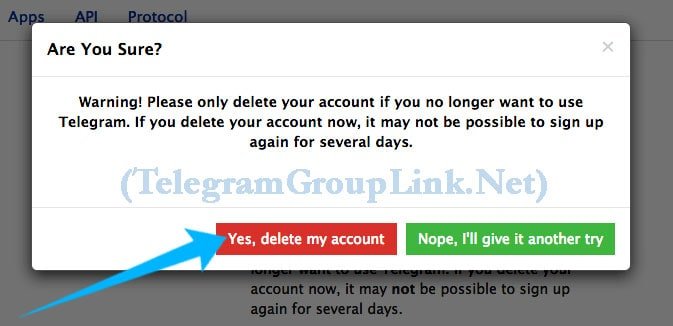
That’s it. All Done. Your Telegram Account is now successfully deleted and you can remove the app from your device.
How to deactivate Telegram Account on App?
Telegram doesn’t allow you to delete your account instantly but you can use self destruct process to deactivate your account. This process takes at least 1 month to Complete remove your account. If you want to Delete your Telegram Account within the App then simply follow the below steps carefully.
- Open the Telegram Messenger on your Phone
- Now Go to Menu on the left top

- Now Click on “Setting“
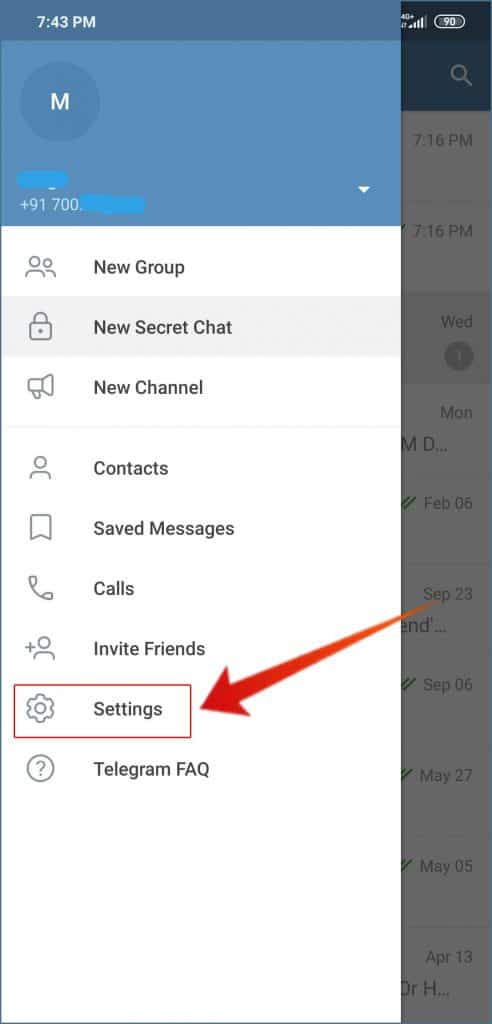
- Now Click on “Privacy & Security“
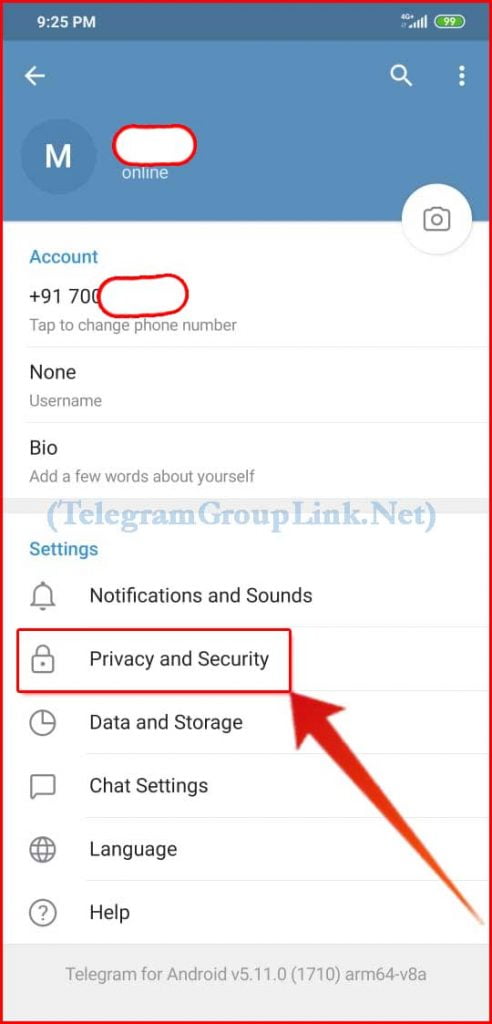
- Now Scroll Down and Click on “Delete my Account if away for“
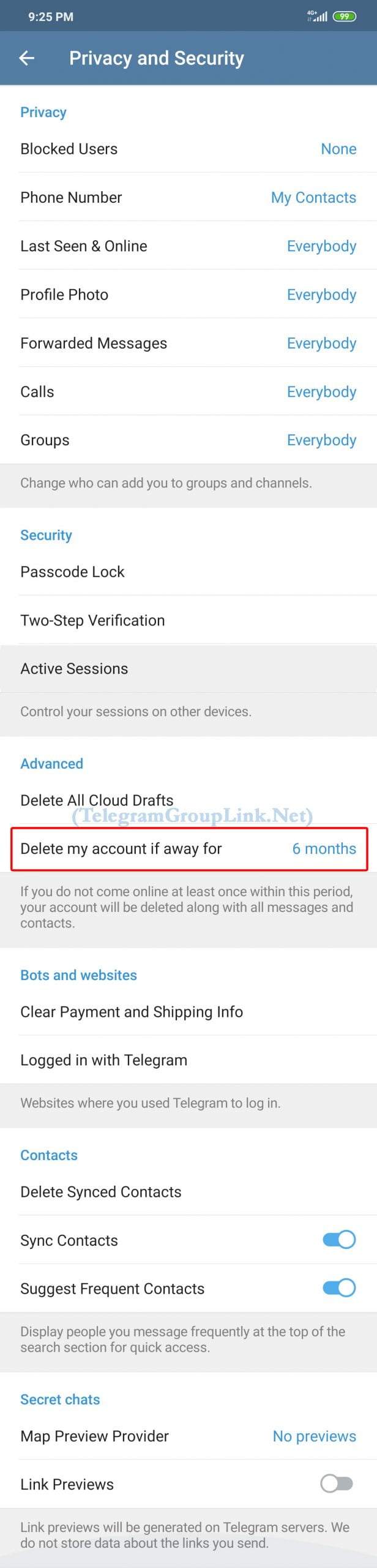
Now Select “Telegram Account Self destructs period“
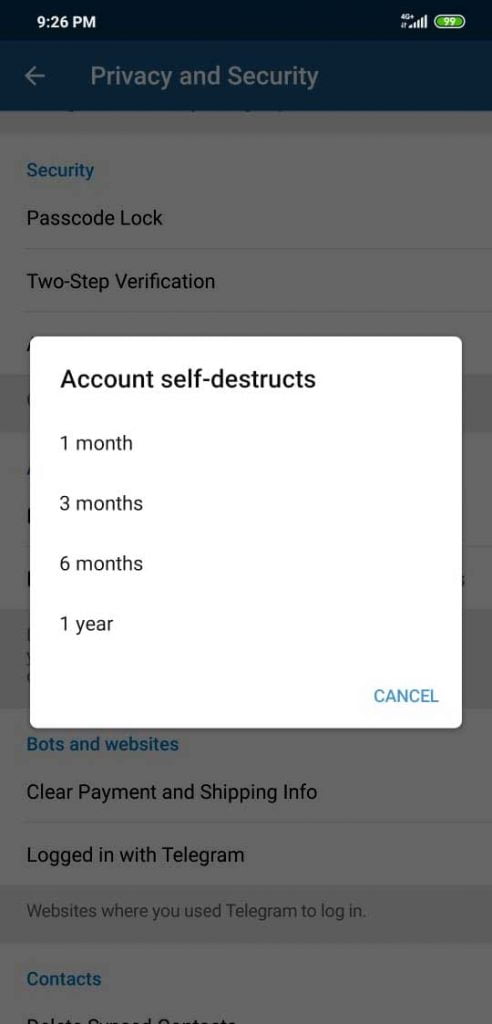
If you do not come online at least once within this period, your account will be deleted along with all messages and contacts
Frequently Asked Questions
If You delete your account, all your data will be removed from the telegram system. all messages, groups, and contacts associated with your account will be deleted.
Once your Telegram Account is Deleted, it’s impossible to recover an actually deleted account. But you are free to create New Telegram Account with the same mobile number.
You can follow any of the above guides to delete your Telegram Account.
If you have deleted your Telegram Account permanently then you need to create a new Telegram Account with the same number to use Telegram.
All of your Telegram Group, Message & Bots will remove Completely, and also Your Telegram Channels will be taken over by the Admin.
Conclusion
So, That’s how you can Delete your Telegram Account Permanently with PC or within App. I hope you guys found this article informative. Still, if you have any doubts or query feel free to ask us in the comment section below.
Don’t forget to share valuable information with others on Facebook, WhatsApp, etc. Keep visit us for more information about Telegram.
Thanks for visiting us…