
Contents
Telegram Group
Telegram has many features that make communication in groups easy no matter their size or purpose. A Telegram group is an ideal way to exchange texts, multimedia and other files with friends or a team.How to Create a Telegram Group on Android?
Telegram Offer different type of UI in different Operating System. So, let’s start with the most used & favorite OS Android.- Open the Telegram Messanger
- Go to Menu and Click on “New Group”
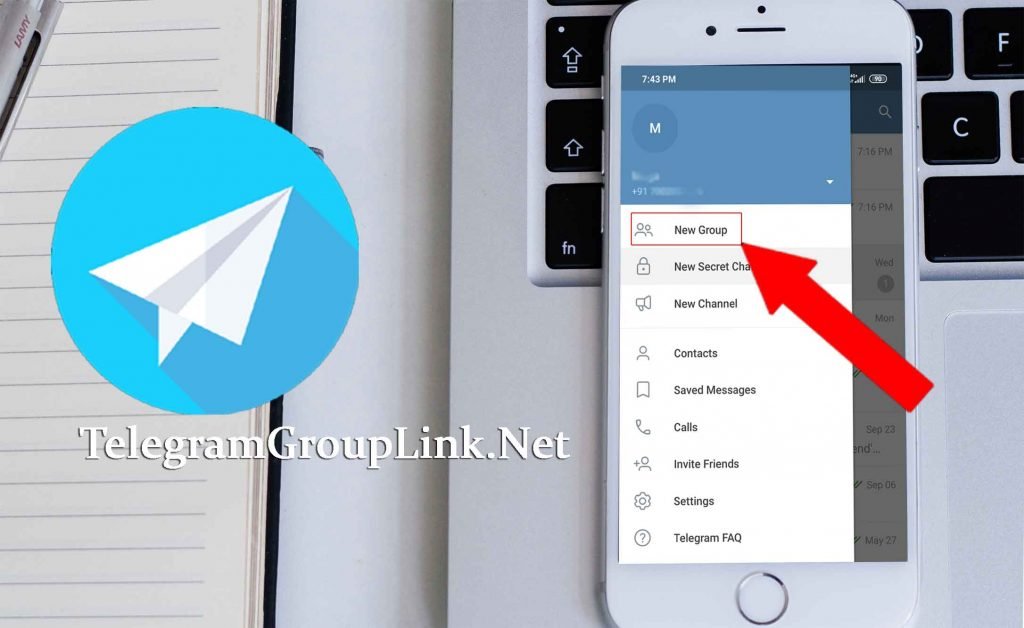
- Now Select a member from the contact list and click on Arrow

- Enter your Telegram Group Name and Hit the √ Button
 That’s it Done. Your Telegram Group has created Successfully. Now you can Add members Up to 2,00,000 by Invite Link or Making Group Public.
That’s it Done. Your Telegram Group has created Successfully. Now you can Add members Up to 2,00,000 by Invite Link or Making Group Public.Create a Telegram Group on iPhone?
- Open the Telegram Messanger on your iOS Device
- Go to Chats tab and Click on “New Message” icon and Hit on “New Group” Option
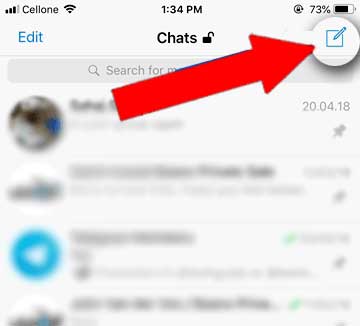
- Now Select Contacts from the list and Once done, Simply hit the tick button
- Enter your Group Name and That’s it, Done. Your Group is created
Create a Group on Telegram Web
- First of all, Open Telegram Web on your Web Browser
- Go to Menu on the top left and click on “New Group“

- Now Enter Group Name on the Popup window and click on the “Next” button.
- Add Member from your Contact list and click the “Create” button.